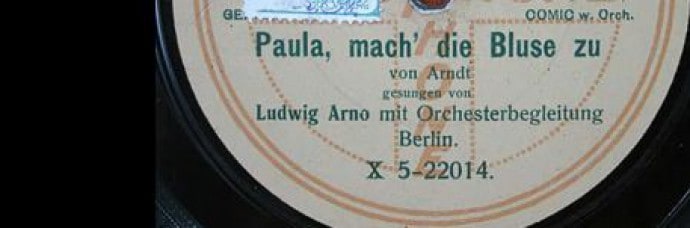Almost by incident i learned, that the Zyxel NSA 325v2 is a pretty cool rsync target for normal backup jobs. And this is done without any hacks or special configuration on the Zyxel NAS, which makes this very convenient for backup and desaster recovery.
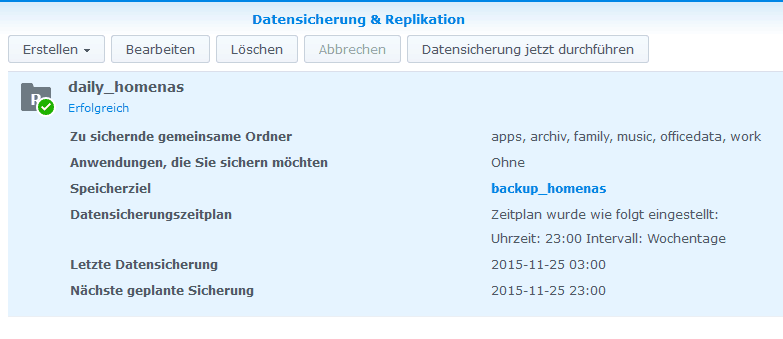 The Zyxel NSA 325v2 is a pretty nice low-budget NAS, but has some drawbacks: The firmware is rarely updated and the offical support lacks consistency. And you can not easily extend the features, but have to use hacks every time, which are lost after each reconfiguration. So i decided to tear my hevily modified Zyxel NAS down and use a Synology DS 215+ as the main NAS – a pretty smart decision so far. But what about the rsync backups. I never ever again wanted to hack around with the FFP (FonzFonPlug) and do lots of manual reconfiguration, which normally is lost in case of harddrive crash or firmware upgrade.
The Zyxel NSA 325v2 is a pretty nice low-budget NAS, but has some drawbacks: The firmware is rarely updated and the offical support lacks consistency. And you can not easily extend the features, but have to use hacks every time, which are lost after each reconfiguration. So i decided to tear my hevily modified Zyxel NAS down and use a Synology DS 215+ as the main NAS – a pretty smart decision so far. But what about the rsync backups. I never ever again wanted to hack around with the FFP (FonzFonPlug) and do lots of manual reconfiguration, which normally is lost in case of harddrive crash or firmware upgrade.
This was very easy:
- Install the original Zyxel backup planner (just install, no need to configure anything) and enable SSH access (don’t know, if this is needed, but did it anyway). This tool is included in every standard-firmware (4.80 in my case) and just has to be installed and activated.
- Create the same admin user on both NAS with same password.
- Create a normal rsync backupt task in the GUI of the Synology NAS – choose IP of NSA325, admin and regular admin password for credentials, name this job somehow and let the rsync-client on the Synology NAS do the rest.
Works like a charm. The necessary directories are created automagically and files are backed up via the DSM gui on the Synology NAS. The first backup is pretty slow, but who cares.
Another fine side-effect: The backup-files are not visible via Windows in the network neighborhood – there is no windows share so no user can mix it up or ocasionally delete them. And you do not have to be concerned about the write-permissions, which is very annoying to me in „normal“ rsync usage. A simple way to get secure and stable backups. Restore is also done via the Synology GUI and just a few mouseclicks away.
And if you follow the advice by german computer magazine ct not to use RAID configurations as a backup target (which makes very much sense if you consider this closely), you just set up a bunch of disks JBOD and get lots of capacity from your old harddrives. Backups without the hassle and the cost.